Overview
Once you set up the app, Pritell will silently and seamlessly synchronize your conversations in the background.
All you have to do is to continue using your favorite chat platform:
- Create, modify, or delete messages.
- Start and reply to threads.
- Add or remove reactions.
- Attach files (experimental).
Pritell will do the rest to keep messages synchronized between all connected chat channels.
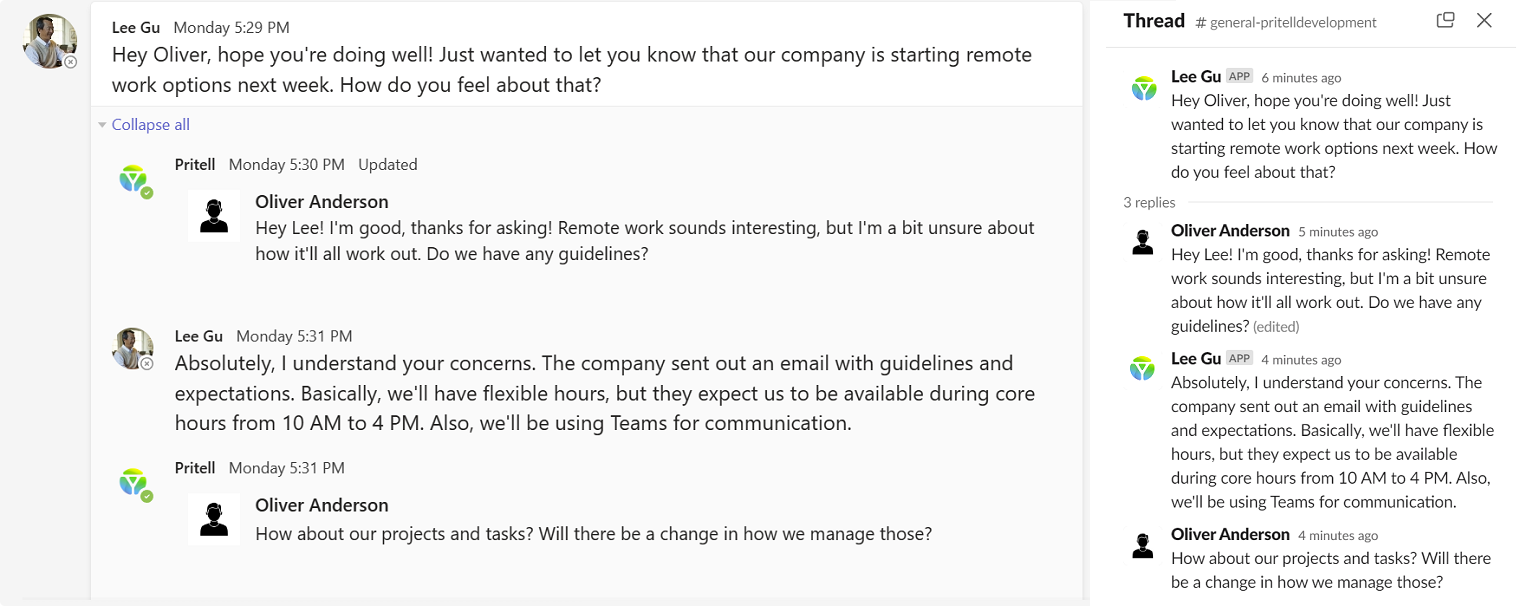
Pritell only transfers messages. We do not monitor changes across the entire workspace.
Please make sure you always send a message when you want to upload files or attachments into the linked workspace, and always delete all messages involved when you want to delete files from the linked workspace.
For Slack user only, we are striving to remove transferred files from linked channels. However, please understand that complete removal cannot be guaranteed.
Please note that the file transfer feature is currently experimental. While we strive for optimal performance, we cannot guarantee the accuracy of file transfers or deletions. Your understanding and feedback during this experimental phase are greatly appreciated.
For security reasons, if your message hasn't been updated since 30 days ago (which will be called an old message below), we will no longer keep track of the actions happened in this message. This design will have the following impacts on your experience:
- When you delete an old message, we will not delete the transferred message and the transferred files attached to that message in other channels correspondingly.
- When you send a reaction to an old message, we will not add the reaction to the corresponding transferred message. Also, we you remove a reaction, we cannot handle the removal operation on the corresponding message either.
- When you reply to an old message, we will create a new thread in another channel showing the content of your old message and create a copy of your reply there, instead of creating a reply directly to the transfered message which is sent more than 30 days ago.
To prioritize the security and privacy of our users, Pritell have implemented a policy where we only track and synchronize messages for linked channels. This decision has the following effects:
- If you choose to unlink the channel from the universal channel or terminate the Pritell service, you will lose synchronization for all of the transferred messages and files in other linked channels. Be sure to delete all sensitive messages and files in your linked channels if you decide to do that.
- If other user chooses to unlink the channel or terminate the Pritell service, we will lose synchronization for the transferred messages and files in that channel as well. This means that even if you delete the original message from your linked channel, the transferred message and files in the unlinked channel of other users will not be deleted by Pritell. If you suspect someone of deliberately doing this to retain sensitive information, please contact support for assistance.
- If you send a message in a Teams channel sharing a file from your personal Sharepoint or from other channels/workspaces, we will not transfer the file to other linked channels. This decision is based on the understanding that such files are not inherently part of the channel's content.
To enhance your chat experience further still, we strongly recommend that you link your user accounts over different platforms, which will keep you notified whenever someone mentions you.